お知らせ
Centers for Medicare & Medicaid Services (CMS) Dialysis Facilities Care Compare Care Compare Module Available in EQRS October 31, 2024
- [登録者]Centers for Medicare & Medicaid Services (CMS)
- [言語]日本語
- [エリア]Baltimore, MD
- 登録日 : 2024/10/30
- 掲載日 : 2024/10/30
- 変更日 : 2024/10/30
- 総閲覧数 : 62 人
- お店を検索するなら『タウンガイド』
-
- 精神科・心療内科医 松木隆志のDCオフィスへようこそ ワシントンD.C.全域にお...

-
転勤、留学、国際結婚などの様々な理由で毎年数多くの日本人が米国にやってきますが、そのうちの多くの方々が異国での慣れない生活、新しい仕事や学校への不適応、文化や言葉の壁、日本の家族や友人との離別など様々なストレスにさらされています。強いストレスは様々なこころの不調を引き起こします。こんな症状はありますか?気分の落ち込み、倦怠感、疲労感、喜びの消失、興味の消失、孤独感、焦燥感、罪悪感、空虚感、食欲減退...
+1 (201) 809-3508精神科・心療内科医 松木隆志
-
- ワシントンDC・バージニア州・メリーランド州・コネチカット州のかかりつけクリニッ...

-
日本を離れ、米国で暮らしている方々にとって、最も心配かつ重要なことは自分や家族の健康のことです。ニュージャージーに位置する当クリニックでは、内科、小児科、外科、婦人科、皮膚科、眼科、耳鼻咽喉科など、あらゆる診療科に対応しています。この度、ひばりファミリーメディカルでは、ニュージャージー州に加え、ワシントンDC、バージニア州、メリーランド州、コネチカット州での遠隔診療を開始致しました。遠隔にお住まい...
+1 (201) 581-8553ひばりファミリーメディカル
-
- 生徒募集中!・ご注意:ワシントンDCエリアに校舎はありません。SAPIX USA...

-
あの「SAPIX」の授業がアメリカにいても受講できます!しかも!日本のSAPIXとは一味違う「SAPIX USA」の授業がグレーターワシントンDCでも受講できるんです!日本への進学・受験ならば、サピックスにお任せください。ニューヨーク校、ニュージャージー校、マンハッタン校、サンノゼ校の授業がオンラインで受講できます!ご注意:ワシントンDCエリアに校舎はありません。ニューヨーク校などのオンライン授業...
+1 (914) 358-5337SAPIX USA
-
- 全米で日本語を話す医療者と患者をつなぎ、日本人コミュニティに向けた医療情報やサポ...

-
「FLAT・ふらっと」は、ニューヨークを拠点に全米で活動する非営利団体で、日本語を話す医療者と患者をつなぎ、日本人コミュニティをサポートしています。アメリカでの医療や保険の複雑さに直面する日本人やその介護者、高齢化に伴い孤立するシニアが増加する中、私たちは必要な情報やサポートを提供しています。オンライン活動も活発に行っており、ニューヨーク以外にお住まいの方でも気軽にご参加いただけます。健康に関する...
+1 (772) 349-9459FLAT ・ふらっと
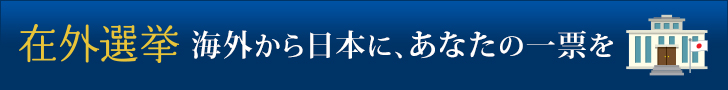


The Centers for Medicare & Medicaid Services (CMS) November *Dialysis Facilities* *Care Compare (DFCC) preview period* begins *Friday, November 1, 2024 *and ends on* November 15, 2024.*
Your facility or organization’s DFCC Patient Lists and Preview Period Reports will be available for download in a new "Care Compare" module within the ESRD Quality Reporting System (EQRS). Users may access this module on *Thursday, October 31, 2024*. These reports will be available for download until the beginning of the January 2025 DFCC preview period.
To access your reports, you will need to first ensure access within EQRS:
* Complete the Healthcare Quality Information System (HCQIS) Access Roles and Profile (HARP) account registration process, if needed, by going to https://harp.cms.gov/login/login [ https://harp.cms.gov/login/login%22%20/t%20%22_blank ].
* Log in to the ESRD Quality Reporting System (EQRS) with your HARP account via https://eqrs.cms.gov/globalapp/ [ https://eqrs.cms.gov/globalapp/%22%20/t%20%22_blank ].
Once logged in to EQRS you will need to request access to one of the new roles created to ensure access in the new "Care Compare" module.
* Individual facility viewers should request access to the new "Facility Care Compare Viewer"
* Large Dialysis Organization contacts should request access to the new "Corporate Care Compare Viewer"
Steps for requesting access are provided below.
Access for Individual Facility Users Using the Facility Care Compare Viewer Role
*Steps 1-4 (See "Figure 1")*
* Select the "Request Access "tab on the left side of the screen"."
* Select *Facility* as your organizational category.
* Select *Patient Registry* as your application.
* Click the "Continue" button in the bottom right-hand corner of the screen.
"Figure 1. Request Access to Patient Registry"
"Figure 1"
*Steps 5-7 (See "Figure 2")*
5. Select your organization in the "Search for Organization" You can search using *CCN*, *DBA name*, or *NPI number*.
6. In the "Role" box, select "Facility Care Compare Viewer".
7. Click the *Submit Request* button in the bottom right-hand corner of the screen.
"Figure 2. Select Facility Care Compare Viewer Role"
"Figure 2"
Access for Large Dialysis Organization Contacts Using the Corporate Care Compare Viewer Role
*Steps 1-4 (See "Figure 3")*
*1*. Select the "Request Access "tab on the left side of the screen"."
*2*. Select *Corporation* as your organizational category.
*3*. Select *Patient Registry* as your application.
*4*. Click the "Continue" button in the bottom right-hand corner of the screen.
"Figure 3. Request Corporate Access to Patient Registry"
"Figure 3"
*Steps 5-7 (See "Figure 4")*
*5*. Select your organization in the "Search for Organization"
*6*". "In the "Role" box, select *Corporate Care Compare Viewer**.*
*7. *Click the Submit Request button in the bottom right-hand corner of the screen.
"Figure 4: Select Corporate Care Compare Viewer Role"
"Figure4"
Accessing Patient Lists and Reports
Once access has been granted, your facility or organization’s DFCC Patient Lists and Preview Reports will be available for download on November 1, 2024. Files can be downloaded from EQRS and exported as PDF or CSV files. To access your reports and patient lists, use the following process:
* Log into EQRS https://eqrs.cms.gov/globalapp/ [ https://eqrs.cms.gov/globalapp/%22%20/t%20%22_blank ]
* As shown in "Figure 5", click on "Reports" and select *Care Compare* from the "Reports"
"Figure 5: Select Care Compare from Reports Menu"
Figure5
* As shown in "Figure 6", you will now be on the "Care Compare Reports" landing page with access to patient lists and preview reports.
"Figure 6: Care Compare Reports Viewer"
"Figure6"
* Review your patient list(s) and preview report(s).
* If you are a "Facility Care Compare Viewer" you can select the *Patient List* or *Preview Report* option to download whichever report you have selected. "Figure 7" illustrates the screen you will see when you select the *Patient List *option* *while "Figure 8" displays the screen you will see when you select the *Preview Report* option.
* Click the *Download* box to obtain your patient list or preview report.
" Figure 7: Patient List Download Screen"
Figure7
"Figure 8: DFCC Preview Report Download Screen"
"Figure8"
* If you are a "Corporate Care Compare Viewer", *Patient Lists* can be downloaded as zipped files, as shown in "Figure 9. "
* Click the *Patient List* box shown in "Figure 6" above to display the facilities for which you can obtain patient lists.
* Click the *Export *box in the top right corner to export zipped files for _all_ of your facilities’ patient lists.
* If you only want to view the patient lists for specific facilities, click the *Download ZIP* hyperlink next to each facility whose list you want to review.
"Figure 9: Corporate Care Compare Viewer – Download Patient Lists"
"Figure9"
* *Preview Period Reports* for "Corporate Care Compare Viewers" can be downloaded as PDF or CSV files.
* Click the *Preview Report* box shown in "Figure 6" above to display the facilities for which you can obtain preview reports.
* As shown in "Figure 10," to download reports for _individual facilities_, click the *Download PDF* or *Download CSV *hyperlink to the right of the facility’s name.
"Figure 10: Corporate Care Compare Viewer Preview Reports Download Screen"
"Figure10"
* To export *Preview Period Reports* for _all facilities_ in your purview, click the *Export *box in the top right corner ("Figure 11"). You can export all reports in either PDF or CSV formats by selecting one of the two available options.
"Figure 11: Export Preview Reports"
"Figure11"
"DFCC reports will be available in EQRS until November 15, 2025. During the two-week preview period, you may submit comments to CMS on the measures included in your preview report(s). Your comments will be shared with CMS but will not appear on the DFCC website. To submit your comments, please email dialysisdata@umich.edu. Any questions about the measures or your facility’s results can also be directed to dialysisdata@umich.edu."
Centers for Medicare & Medicaid Services (CMS) has sent this update. To contact Centers for Medicare & Medicaid Services (CMS) go to our *contact us [ http://www.cms.gov/About-CMS/Agency-Information/ContactCMS/index.html ] *page.
________________________________________________________________________
You're getting this message because you subscribed to get email updates from the Centers for Medicare & Medicaid Services (CMS) [ http://www.cms.gov/ ].
Update your subscriptions, modify your password or email address, or stop subscriptions at any time on your Subscriber Preferences Page [ https://public.govdelivery.com/accounts/USCMS/subscriber/edit?preferences=true#tab1 ]. You will need to use your email address to log in. If you have questions or problems with the subscription service, please contact subscriberhelp.govdelivery.com [ https://subscriberhelp.govdelivery.com/ ].
This service is provided to you at no charge by Centers for Medicare & Medicaid Services (CMS) [ http://www.cms.gov ].
________________________________________________________________________
This email was sent to mshinji3056@gmail.com using GovDelivery Communications Cloud 7500 Security Boulevard · Baltimore MD 21244
body .abe-column-block { min-height: 5px; } table.gd_combo_table img {margin-left:10px; margin-right:10px;} table.gd_combo_table div.govd_image_display img, table.gd_combo_table td.gd_combo_image_cell img {margin-left:0px; margin-right:0px;} table.govd_hr {min-width: 100%;}