Info Type
View Option
Sort by Category
Back
Notification
Plan Year 2025 Assister Certification Training Modules Now Available!
- [Registrant]Centers for Medicare & Medicaid Services (CMS)
- [Language]日本語
- [Location]Baltimore, MD
- Posted : 2024/09/06
- Published : 2024/09/06
- Changed : 2024/09/06
- Total View : 61 persons
- Find local business with Town Guide
-
- Ahora aceptando nuevos estudiantes ! ・ T...

-
SAPIX clases están disponibles en los EE.UU. ! Y ! SAPIX EE.UU. clases, que son diferentes de SAPIX en Japón, están disponibles en el Gran Washington DC ! Entrar en Japón ・ Examen. ¡Entonces déjelo...
+1 (914) 358-5337SAPIX USA
-
- Washington, DC ・ Virginia ・ Maryland ・ C...

-
Para quienes han dejado Japón y viven en EE.UU., lo más preocupante e importante es su salud y la de sus familias. Situada en Nueva Jersey, nuestra clínica ofrece una gama completa de servicios médico...
+1 (201) 581-8553ひばりファミリーメディカル
-
- Psiquiatría ・ Bienvenido a la oficina de...

-
Muchos de ellos están expuestos a una serie de tensiones, como la falta de familiaridad con un país extranjero, la inadaptación a un nuevo trabajo o escuela, las barreras culturales y lingüísticas y l...
+1 (201) 809-3508精神科・心療内科医 松木隆志
-
- Es una organización sin ánimo de lucro q...

-
FLAT ・ FLAT es una organización sin ánimo de lucro con sede en Nueva York y que opera en todo EE.UU., poniendo en contacto a profesionales sanitarios y pacientes de habla japonesa y apoyando a la comu...
+1 (772) 349-9459FLAT ・ふらっと
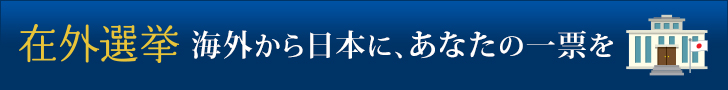


September 6, 2024
Plan Year 2025 Assister Certification Training Modules Now Available!
________________________________________________________________________
We are pleased to invite assisters to take the *Plan Year (PY)* *2025 Assister Certification Training* beginning today, *September 6, 2024*. In preparation for the Marketplace PY 2025 Open Enrollment Period, which begins November 1, 2024, the Centers for Medicare & Medicaid Services (CMS) has updated the Assister Certification Training curriculum.
This training is hosted on the Marketplace Learning Management System (MLMS); the online web-based training platform for assisters providing application and enrollment assistance to consumers in Federally-Facilitated Marketplaces (FFMs) and State-based Marketplaces using the Federal platform. The MLMS can be accessed through the CMS Enterprise Portal.
* *New users* register here: New User Registration [ https://portal.cms.gov/ ]
* *Existing users* can login at: Existing User Registration [ https://portal.cms.gov/ ]
*Required ID Validation for MLMS Access*
All *new* assisters (Certified Application Counselors (CACs), Navigators, and Enrollment Assistance Personnel (EAPs), and State Based Exchange-Federal Platform Assisters) will need to *verify their identity* on the CMS Portal to access Assister Certification Training on the MLMS. Plan Year 2025 FFM Assister Certification Training Guide [ https://www.cms.gov/marketplace/technical-assistance-resources/training-materials/ffm-assister-training-slides.pdf ] provides an overview of how to register as a new assister using the Identity Verification process, or login as a returning assister. Please review the guide *prior* to taking training. If you have taken Assister Certification Training in the past, and already have a CMS Portal account, please *DO NOT* create another account, you should simply log in to access this year’s training.
*Use of Navigator ID*
When registering for the PY 2025 Navigator training on the MLMS training platform, all individual Navigators should ensure that they register for and complete the PY 2025 Navigator certification or recertification training using the unique Navigator ID number assigned to them by the CMS Navigator grantee organization with which they are affiliated. Navigators should use the unique Navigator ID number assigned to them to ensure that the Navigator certificate issued to them reflects their current ID number and their current affiliation with a CMS Navigator grantee organization. Please note: Your Navigator ID needs to *first* be listed in the Health Insurance Oversight System (HIOS) to access training. If you receive an error message about your ID, please check with your organization before proceeding, or email NavigatorGrants@cms.hhs.gov <navigatorgrants@cms.hhs.gov>.
*Use of CAC ID Number*
Prior to registering for the PY 2025 Assister Certification Training, returning CACs should ensure they are using a CAC ID number issued to them by their Certified Application Counselor Designated Organization (CDO). Please note: Your CAC ID needs to *first* be listed on the CAC Roster within the Organizational Maintenance Web Form (OMWF) to access training. If you receive an error message about your ID, please check with your organization before proceeding, or email cacquestions@cms.hhs.gov.
New organizations that apply to become CDOs during CMS’s 2024 Open Season and are approved to operate as CDOs during PY 2025 should instruct their CACs to wait to take the PY 2025 CAC training *after* they have been issued a CAC ID number by their organization and added to the CAC Roster within the OMWF.
When registering for the PY 2025 CAC training, all CACs should enter their CAC ID number in the CAC ID field on the “Welcome to the MLMS” profile page. This will ensure your organization remains compliant with the terms and conditions of your CMS-CDO Agreement. Each CDO must have at least one certified CAC on their CAC Roster to remain in the CDO Program. "Please remember to have consumers document your CACs’ IDs on their enrollments on HealthCare.gov to link the enrollments to the appropriate CDO".
Returning FFM CACs are eligible to complete the abbreviated PY 2025 recertification training (the same one as Navigators) if all of the following criteria are met: 1) They successfully completed the PY 2024 FFM training in the MLMS; 2) They were certified as a CAC by their CDO for PY 2024 (active certification status is documented on the CDO’s roster of CACs), received a certificate from their CDO, and remained certified in PY 2024; 3) They remained with the same CDO with which they were certified for PY 2024; and 4) They kept the same CAC ID.
*Use of EAP ID*
When registering for the PY 2025 EAP training on the MLMS training platform, all individual EAPs must ensure they register for and complete the PY 2025 EAP certification training using the unique EAP ID number assigned to them by Accenture Federal Services. EAPs must use the unique EAP ID number assigned to them to ensure the EAP certificate issued to them reflects their current ID number and their current affiliation with Accenture Federal Services.
*Dual Assisters*
Assisters may be serving in dual roles and are able to be certified as such. If you are both a Navigator and a CAC, on the “Welcome to the MLMS” profile page, select* both* Navigator and CAC roles and document your corresponding IDs in the appropriate fields to register for training. Once you submit, you will be taken to the curriculum page and will notice that both Navigator and CAC curriculums are present. *You only need to complete one curriculum to be certified.* Choose one curriculum and complete the modules. Once completed, print your certificate. To be certified for both assister types, return to your curriculum page and *enroll* in the next curriculum (you need only to enroll and print your second certificate). Once enrolled, your progress from the previous curriculum will transfer over and you will be able to print your second certificate for your other assister type.
You can find training presentations and additional resources, such as Frequently Asked Questions (FAQs) and MLMS Quick Reference Guides at the following link: Assister Training Materials [ https://www.cms.gov/marketplace/in-person-assisters/training-webinars/training ].
*Resources *
* *Plan Year 2025 FFM Assister Certification Training Guide *– August 2024(slides) https://www.cms.gov/marketplace/technical-assistance-resources/training-materials/ffm-assister-training-slides.pdf
* *Plan Year 2025 Device Settings*– posted August 2024 https://www.cms.gov/files/document/device-configuration-requirements.pdf
* *Plan Year 2025 Tips and Troubleshooting – FFM Registration and Assister ID Verification*– posted August 2024 https://www.cms.gov/marketplace/technical-assistance-resources/training-materials/ffm-registration-and-id-verification.pdf
* *These same resources can also be found on REGTAP*. https://regtap.cms.gov/assisterresources.php
*Contact Information*
For additional assistance with questions, please submit inquiries to the appropriate helpdesk listed below. Please try to include screenshots of your issue when possible to assist with troubleshooting.
*_MLMS Helpdesk_*
For questions on the MLMS assister training, please submit inquiries to MLMSHelpDesk@cms.hhs.gov
* *Contact for the following issues:*
* Issues printing or viewing completion certificate
* Issues finding the correct curriculum to take
* Issues with training not launching or proceeding to the next segment
* Enrolled in the WRONG training
*_CMS Portal Helpdesk_*
For questions on password resets and access to MLMS, please submit inquiries to CMS_FEPS@cms.hhs.gov Monday−Friday 9:00 AM−5:30 PM Eastern Time or contact the Marketplace Service Desk at 1-855-267-1515 or 1-855-CMS-1515 Monday−Friday from 8:00 AM-8:00 PM Eastern Time.
* *Contact for the following issues:*
* CMS Portal User ID or Password issues
* Can’t get your MFA code
* Unable to pass Identity Verification Process (call number above)
* No access to the MLMS training tile
* Updates to CMS Portal User ID (name issues, etc.)
*_CAC Questions Helpdesk_*
CACs with general questions about Assister Certification Training should contact CACQuestions@CMS.hhs.gov.
* *Contact for the following issues:*
* Issues not resolved by other helpdesks
* Issues with CAC Roster
* Issues with CAC ID number
*_Navigator Helpdesk_*
For assistance with Navigator program questions, please submit inquiries to your CMS project officer or navigatorGrants@cms.hhs.gov <navigatorgrants@cms.hhs.gov>.
*_EAP Helpdesk_*
For assistance with EAP program questions, please submit inquiries to EAPQuestions@cms.hhs.gov.
________________________________________________________________________
You're getting this message because you subscribed to get email updates from the Centers for Medicare & Medicaid Services (CMS) [ http://www.cms.gov/ ].
Update your subscriptions, modify your password or email address, or stop subscriptions at any time on your Subscriber Preferences Page [ https://public.govdelivery.com/accounts/USCMS/subscriber/edit?preferences=true#tab1 ]. You will need to use your email address to log in. If you have questions or problems with the subscription service, please contact subscriberhelp.govdelivery.com [ https://subscriberhelp.govdelivery.com/ ].
This service is provided to you at no charge by Centers for Medicare & Medicaid Services (CMS) [ http://www.cms.gov ].
________________________________________________________________________
This email was sent to mshinji3056@gmail.com using GovDelivery Communications Cloud 7500 Security Boulevard · Baltimore MD 21244
body .abe-column-block { min-height: 5px; } table.gd_combo_table img {margin-left:10px; margin-right:10px;} table.gd_combo_table div.govd_image_display img, table.gd_combo_table td.gd_combo_image_cell img {margin-left:0px; margin-right:0px;} table.govd_hr {min-width: 100%;}